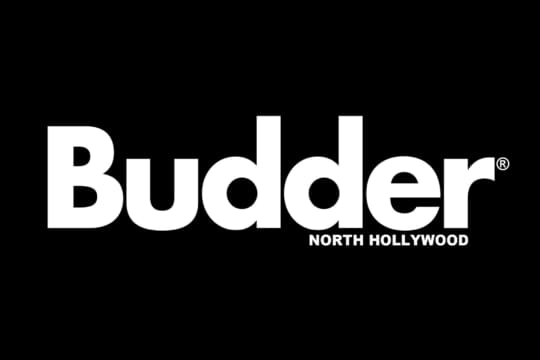Cannabis Websites: How to Build the Best Site
Published on 9/21/20
Whether you are just starting a legal cannabis business or looking for a way to attract and keep new customers for your existing marijuana brand, creating a custom website for your company can seem pricey, complicated, and generally intimidating. With strict marijuana marketing regulations strict and competition is already tough and expanding constantly, keeping an up-to-date online presence is necessary. Because it may not be legal for some cannabis companies to put up billboards on major highways or take out local TV spots, reaching customers online is essential. Thankfully, as the importance of personalized websites grew exponentially, so too did the tools to construct, publish, and edit them. Now, creating your website is almost as easy as constructing a social media profile and costs less than most other marketing initiatives. In this piece, we'll cover the easiest ways to build your company a professional website, some key factors to remember when building your online outlet, and then cover the kinds of content and product info that cannabis customers look for from their favorite brands.
A company website should be just one part of a cannabis brand's online presence, alongside frequent, multi-platform social media engagement, menu and product pages on dispensary locator tools like Where's Weed, e-mail blasts, and press releases. If constructed correctly, your online production should be seamlessly connected, pushing users from social media to your website to mailing lists, your Youtube page, back to social media, and eventually, to the dispensary.
Easy Platforms to Get Your Website Online
 canva.com
canva.comOver the past few years, building a website with easy navigation and tools is easy with the help of several drag-and-drop website builders. Whether you're using Squarespace, Wix, Duda, Gator, WordPress or any other site builder, you will be able to register a domain name, construct a layout, and fill page tabs with content, FAQ's, product info, photo galleries, a web store, and more. Just like any product offered by a variety of brands, each website builder comes with its strengths and weaknesses. For example, Wix, Gator, and Squarespace offer a large selection of stock photos to use for your site. Some website builders offer easy mobile site customization while others do not. Your website will be one of your brand's most forward-facing tools in your marketing arsenal, so make sure to read up on website builder comparisons before settling on your preferred tool.
Keep Your Site Simple
No matter which website builder you decide to use, there will be plenty of add-ons, widgets, backgrounds, and other flashy options. And while those endless possibilities will be enticing, it is best to let your brand - and your bud - do the talking for you. Instead of overwhelming users with busy design elements and hard-to-navigate pop-ups, try a simple, straight forward template that will let your brand imagery and products attract users' eyes. As far as graphics and images are concerned, keeping the focus on product shots and original art is a better bet than relying on the art that comes standard with most website builders.
User Experience Is Paramount
Apart from your company and product info, user experience is the most important part of any good website. After all, what good is original content if a website is difficult or distracting to navigate? Separating your web page into a selection of easily identifiable tabs is a simple task with most website building tools and will allow visitors to immediately find what they are looking for. As for what kind of sections to create, most cannabis companies stick to a relatively similar set of successful categories.
Create Easy Navigation Tabs
 canva.com
canva.comFirst, an "About" tab with a short story about brand origins, ideals, and some sort of mission statement will help the customer get to know your company. A "Product" tab should give users a thorough look at all of the cannabis products that your company produces. Because dispensaries in most states are so strictly regulated, offering customers tons of info and photos of your products online is a surefire way to attract interest. A "FAQ" (frequently asked questions) section can answer questions about what states you are available in, how your products are made, or how to properly read cannabis packaging labels. In the US, no state-legal cannabis programs allow direct to consumer weed sales online, so a tab listing or mapping dispensaries that carry your product is an incredibly useful tool for customers. Finally, if your company sells ancillary products like clothing or smoking accessories, a "Store" tab is relatively easy to set up and can have huge benefits for marketing and profit margins.
Product Info That Customers Want to See

Most of the sections on your website will be easy enough to compose, but when it comes to your product page, it can be hard to pick out the most important information to highlight. No matter what kind of cannabis products your company sells, each product should be accompanied by a high-resolution photo. Most dispensary customers can't inspect the bud or look past the packaging inside the dispensary, so give a preview of what customers will see after they buy. After photos, make sure that each product is labeled not only by strain but with cannabinoid and terpene contents as well. Including THC, CBD, and terpene percentages or volume will give potential customers a clear idea of what you offer. Of course, some products vary in potency depending on the batch, so having links to frequently updated third-party laboratory test results is a good way to keep your customer base informed and build trust in your brand.
Finally, even if you have a preferred price point for your products, it is best to leave dollar labels off of your website. States, counties, and cities all have different levels of taxation for cannabis products, and dispensaries often shift prices depending on stock and demand. So instead of setting people up for disappointment, let dispensaries and dispensary locators handle the customer-facing prices.
Are you working on your company's website? Let us know what tips have been helpful to you in the comments below!